Recording Purchases Returns/ Supplier Returns in Quick Books
Recording Purchases
Returns/ Supplier Returns in Quick Books 12.0
How to Record Debit Note in Quick Books?
How to record purchase return in Quick Books?
Follow
the navigation to open the Debit memo form:
Go
to -> Home page -> Click on Enter Bill -> Credit Radio Button
This
window will open, follow the steps given below to record Vendor return.
1.
Select the Vendor
from the dropdown, you can type to search the respective vendor for posting
return.
2.
Select the “Return
Date” and add Ref. number.
3.
Add remarks in “Memo”
field related to transaction.
4.
Select the “Item”
or “Service” being returned from “Item Tab” and “Expense
Tab” respectively,
5.
Add description
for memorizing a transaction later.
6.
Select “Site/Warehouse”
where you from where you want to return stock back to supplier, add
Quantity returned, Unit of Measurement “UOM” & Rate/Sale Price at which you
want the item/service returned.
7.
Select the “Class/Cost
Center” to whom to want to allocate this purchase return and revert related
cost.
8.
Click on “Save
& New” or “Save & Close” to post the transaction.


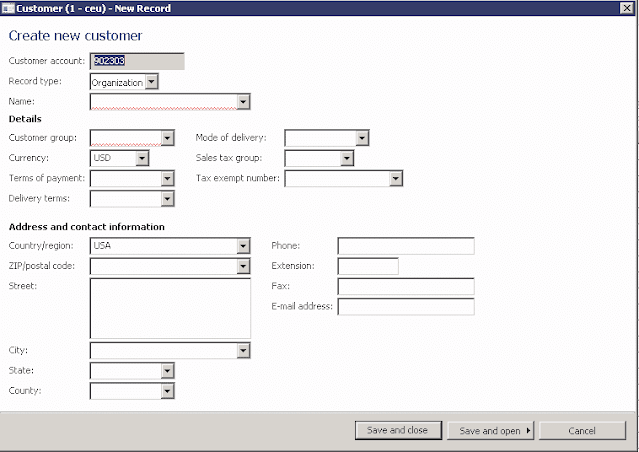
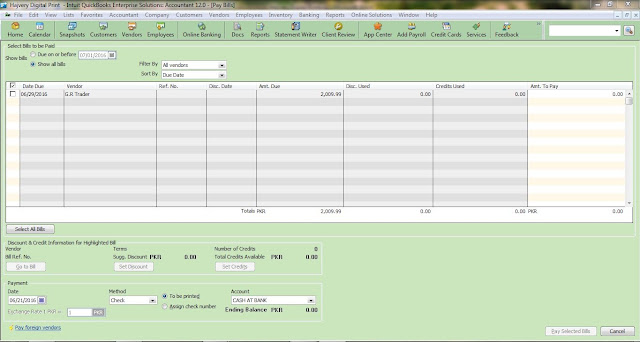
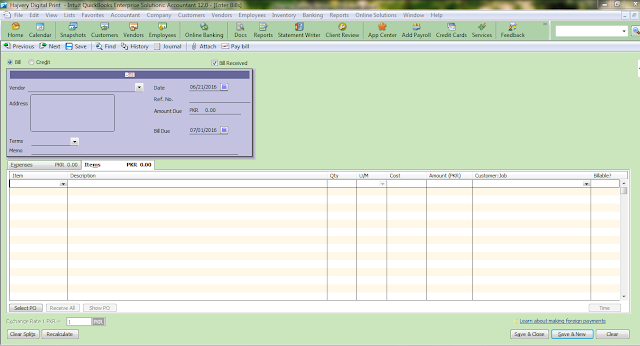
Comments
Post a Comment
Thanks for your comment, will get back to you soon.