Pay Bill: Used for Making Payments to Suppliers/Vendors?
Pay Bill: Payments to Suppliers/Vendors?
Follow the
navigation to record payment to Supplier/Vendor:
Go To > Home Page > Pay Bill
- Click on show all bills, Bills can be sorted based on due date and specific vendor related can be displayed by selecting desired vendor.
- From dropdown select relevant Vendor to whom you are making payment.
- When you select a vendor all the outstanding /Partially Bills paid will appear in this box.
- If there is any discount offered by vendor then click on this, enter amount and in GL account enter “OTHER INCOMES: DISCOUNT RECEIVED”
- At the end select the Account from where you want to make a payment. For example, Cash in Hand Or any Bank Account.
- Click on “Pay Selected Bill”.
- Click on Pay More Bills Tab for making further payments.
- In case of tax withheld on payment, first create Journal Entry for the amount withheld and adjust it using “Set Credit” and then make payment against remaining balance.


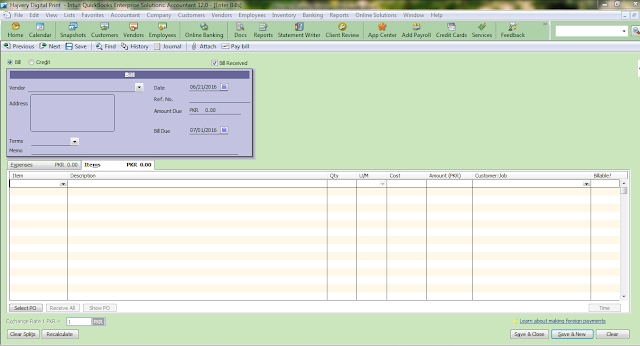
Comments
Post a Comment
Thanks for your comment, will get back to you soon.