How to account for Foreign Currency Transactions?
How
to Enable Multicurrency Feature in Quick books (QB 12) 2012
Accounting
of Exchange Gain/Loss
Customers,
Suppliers, Banks having Foreign Currency
This
blog is about to understand foreign currency transactions and how can we enable
it in Quick Books 12. How can we assign currency to a customer, supplier, and
bank other than foreign currency? Let’s have a basic overview of it and how
accounting is automated in Quick books Enterprise Solution 12.0.
Basic Terms to Understand
this Concept:
Exchange
Difference:
It is
the difference resulting from translating a given number of units of one
currency into another currency at different exchange rates.
Exchange
Rate:
It is
the ratio of exchange for two currencies.
Fair
Value:
It is
the amount for which an asset could be exchanged, or a liability settled,
between knowledgeable, willing parties in an arm’s length transaction.
Foreign
Currency:
Currency
other than the functional currency of the entity.
Functional
Currency:
It is
the currency of the primary economic environment in which the entity operates.
Presentation
Currency:
It is
the currency in which the financial statements are presented.
Closing
Rate:
It is
the spot exchange rate at the end of the reporting period.
Spot
Exchange Rate:
It is
the exchange rate for immediate delivery.
How to Choose Currency whilst setting up new Company
In
quick books and any other Accounting and ERP Solution, you must choose
functional currency for the company that will never be changeable after its
selection. You do it while setup a new company database. All transactions will
be reported in the same currency in financial statements. But you can get
ledgers of customers, Suppliers etc. in foreign currency as well.
In
Quick books 12.0 you can choose currency in preferences and there in Multiple
currency section. Follow the navigation:
Go to à Edit Tab à Preferences à Company Preferences
Some
default options will be there, if your desired currency is not available in
list, you can find your home currency by activating the relevant one from
dropdown. Search the currency and activate to select the same.
How to select foreign Currency for Customers &
Suppliers?
I
shall guide here, how you can select foreign currency with customer while
creating a new customer, the procedure for supplier will be same. You must note
this thing that once you have selected any currency with customer or supplier
you cannot change if after having a single transaction against this
customer/supplier. You can change it only when you have not recorded any
transaction against these customers/suppliers. A new account with post fix of
this currency will automatically be created in chart of account of “Account
Receivable” type to post foreign currency transactions.
Foreign Currency
Transactions Recording & Exchange Gain/Loss Accounting
On
selecting such foreign customer/supplier on any input form like Sale Invoice,
Payment etc. some additional fields for exchange rate, foreign currency will
enable to put required information and here you can see on screen transaction
amount both in local and foreign currency after giving exchange rate of that
specific day. Exchange Gain/Loss will be calculated automatically when you put
exchange rate on “Sale Invoice” and “Customer Payment” forms, and
these exchange rates are different. This exchange Gain/Loss will be posted in
Exchange Gain/Loss account, created in chart of account.
Reporting
You
can get reports of customers/suppliers in both foreign as well as in local
currency of entity. By default, all reports will be displayed in Local/foreign
currency. You have to customize report to enable foreign currency and amount
columns, in this way you can have both amount columns on single report.
Customer Payment Transaction Recording and Exchange Rate
After
selecting foreign customer, put exchnage rate as guided in screen shot on the
day of payment. Rest leave on QB system to calculate and record respective accounting
entry for exchange gain/loss.
Please
note here the process is similar for supplier also same. Do record a “Bill” and
then “Pay Bill” with exchange rates on respective document and
transaction type day. Rest will be managed by the system.
Currency
can only be changed from supplier account until you record any transaction.
Once selected can never be changed.
See
Screenshot for Customer Payment
Foreign Currency Bank Accounts
An entity can have its bank accounts in multiple currencies
and wants to know balance in foreign currency also. You can create any bank
with any currency while creating new one. It goes the same way as
customers/Suppliers’ mechanism of creation. Consider these points while
creating new bank and using any bank in any transaction of customer/supplier.
§ Currency with bank account cannot be changed after
posting any transaction with that bank.
§ When you select foreign currency bank, new fields for
exchange rate will enable
§ Select exchange rate at the time of transaction
recording. (Ratio of local & Foreign CU amount)
Thank You!
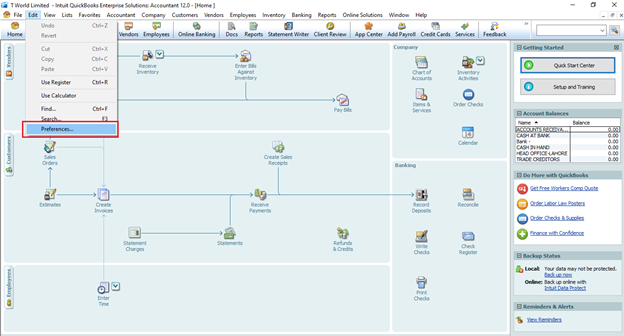







Comments
Post a Comment
Thanks for your comment, will get back to you soon.